Introduction to DEMA Indicator
The most powerful and basic trend-following technical indicator is the moving average line. Many would argue that moving average lines are too slow.
Patrick Mulloy, in his January 1994 article "Smoothing data with faster moving averages", developed the DEMA line. To create a moving average that is responsive to price movements, the DEMA line was created.
What's the DEMA Indicator?
DEMA stands to Double Exponential Moving average. The DEMA Indicator, as the name implies, is a trend-following moving average indicator that is derived using the Exponential Moving average (EMA) method for computing moving averages.
This indicator plots a moving average line in red on the price chart. It is responsive to price action but is relatively smooth when compared to other moving lines.

How does the DEMA Indicator Work?
DEMA Indicator uses two layers of Exponentially Moving Averages. The formula basically multiplies the current EMA and subtracts the EMA for the current EMA from this doubled EMA. Below is the formula that calculates the DEMA line.
DEMA = 2 x EMAn – EMA of EMAn
This formula is more sensitive to price movements because it places more weight on current price movements.
How do you use the DEMA Indicator to MT4
The DEMA Indicator uses a fixed formula in its algorithm. Only one variable can be changed in this indicator: the number of indicators that it would use to calculate its formula. This variable can be changed in the Inputs tab.
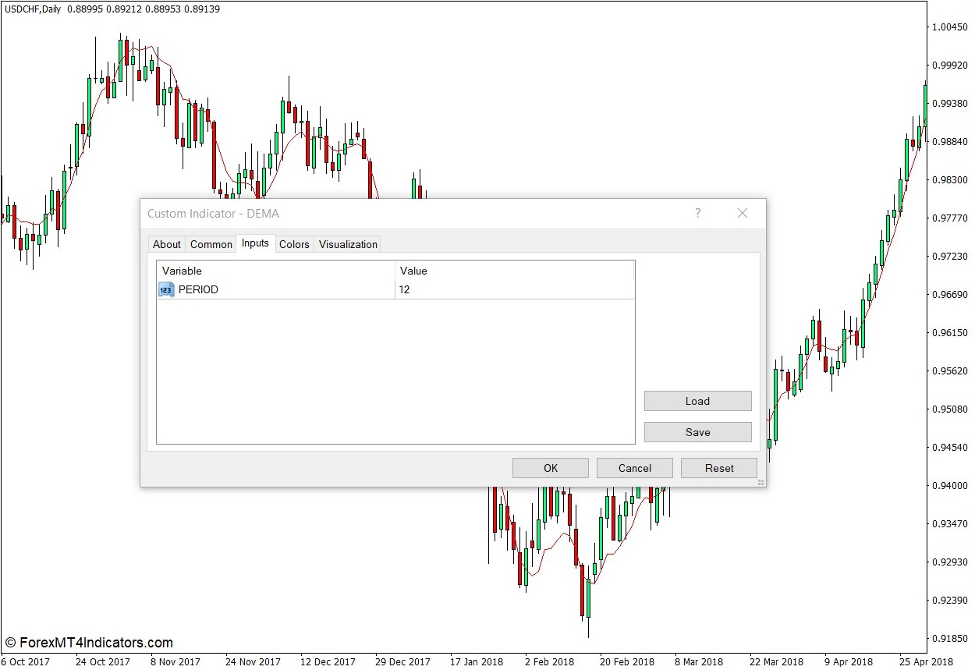
You can use this indicator in the same manner as other moving average lines. This indicator can be used to determine trend or momentum direction based upon its slope or the location of price action relative to the DEMA line.
It can be used to provide support or resistance in a dynamic area where price could retrace and bounce back from. This is not always possible because the DEMA line tends stay close to price action.
The DEMA line is highly responsive to price movements and can be used as a trend indicator to spot trend reversals. It is the faster moving average component of a moving-average crossover pair.
These examples show a DEMA line with the SMA (simple moving average) of 20 bars as its slower partner.
Trade Setup
How to Enter?
When the red DEMA line crosses over the blue 20 SMA, open a buy order. Place the stop loss below the entry candle.
When do you want to exit?
When the DEMA line crosses below 20 SMA, close the trade.

Setup for Trades
How to Enter?
When the red DEMA line crosses under the blue 20 SMA, open a sell order. Place the stop loss at the resistance higher than the entry candle.
When do you want to exit?
When the DEMA line crosses over the 20 SMA line, close the trade.

Conclusion
The DEMA line, a modification to the EMA line that increases its responsiveness for price movements, is called the DEMA line. The DEMA line is a powerful trend reversal signal. False signals can still be generated in choppy markets, as is the case with all moving average crossover setups. This technique is best used in conjunction with a long-term trade setup.
Indicators - Download Instructions
DEMA Indicator for MT4 (Metatrader 4 or MT4) is a Metatrader4 (MT4) indicator. Its purpose is to transform the accumulated historical data.
DEMA Indicator for MT4 allows you to spot patterns and peculiarities in price dynamics that are not visible to the naked eye.
This information allows traders to assume additional price movements and adjust their strategies accordingly. Click Here for MT4 Strategies
Forex Metatrader 4 Trading Platform
-
Support available 24/7 by an international broker.
-
Over 12,000 assets, including Stocks, Indices, Forex.
-
Spreads and execution of orders are faster than ever with spreads starting at 0 pip.
-
Start depositing now to get a bonus of up to $50,000
-
Demo accounts are available to test trading strategies.

Step-by-Step RoboForex Trading Account Open Guide
How do I install DEMA Indicator on MT4.mq4
-
DEMA Indicator Download for MT4.mq4
-
DEMA Indicator for Metatrader 4.mq4 Copy to your Metatrader Database / experts/ indicators
-
Metatrader 4 Client can be restarted or started
-
Choose Chart and Timeframe to test your MT4 indicator
-
You can search "Custom Indicators" using your Navigator, mostly left in your Metatrader4 Client
-
Right click on DEMA Indicator to access MT4.mq4
-
Attach a chart
-
Change settings or click ok
-
Your Chart contains the Indicator DEMA indicator for MT4.mq4.
How do I remove the DEMA Indicator from MT4.mq4?
-
Select the Chart in which the Indicator is running in your Metatrader4 Client
-
Right-click to open the Chart
-
"Indicators list"
-
Select the indicator and click delete
DEMA indicator for MT4 (Free download)
--------------------
www.forexmt4indicators.com/dema-indicator-for-metatrader-4/?utm_source=rss&utm_medium=rss&utm_campaign=dema-indicator-for-metatrader-4
 Make Money OnlineForexInvestingBitcoinVideosFinancePrivacy PolicyTerms And Conditions
Make Money OnlineForexInvestingBitcoinVideosFinancePrivacy PolicyTerms And Conditions
