It may sound complicated to trade online with price charts, looking at different forex pairs and stocks, commodities, or any other trading instrument. Trading online is the same thing as trading tangible items such as cars, houses, or jewelries. There are two things that make trading online different: first, that we trade at a faster pace, second, that we don't need physical items to transact and third, that the internet is the market we deal with.
Trading online and physical properties or items should technically be the same. Therefore, it makes sense to approach forex markets in the same way as we approach physical sales and purchases. Imagine yourself as someone who flips houses to make a living. You would buy a house to sell at a higher value. You would first assess the market to see if there are any changes in property prices. If the market is rising, you might consider a quick flip. The first house you see is not the right one. It is important to find someone willing to sell their house for a lower price than the market value. If you saw one, you wouldn't buy it immediately. The seller would offer it to you at a price that is reasonable. You look for a way to sell it at a higher price, before the market drops. Forex trading is no different. The trend bias is identified and retracements are sought. This is a lot like a discount.
The Stop and Go Forex Trading Strategy uses a trending market to trade. It also waits for retracements to obtain a better price.
BBands Stop v1
BBands Stop, a custom indicator that tracks trends, was created to assist traders in identifying the trend's direction.
This indicator is simple and plots a line that opposes the trend. The indicator will plot a chartreuse horizontal line below the price action if the trend bias is bullish. If the trend bias of the indicator is bearish, the indicator will plot an orange-colored line above price action.
It could be used by traders as a trend direction signal, a trend reverse signal, or as a basis to place stop losses.
Traders could also use a short-term trend filter to enter the market, while trading in the direction BBands Stop.
Traders could enter the market if the BBands Stopline shifts or its color changes. This is a trend reversal signal.
Stop loss basis: traders can place stop loss above the line in the opposite direction to the trade.
EMA Crossover Signal
EMA Crossover Signal refers to an indicator that allows you to enter based on Exponential Moving Average (EMA).
Crossovers of moving averages can be a great indicator of trend reversal. This allows traders to see if the market is in reverse. But, moving averages have two drawbacks. They are often slow and susceptible to market noise. The EMA was created to smoothen the moving average line and make it more responsive for price changes.
The EMA Crossover Signal indicator pinpoints the crossover points on the chart. If it detects that the underlying move average setting has reversed upwards, it plots an Arrow pointing up and an Arrow pointing down if the moving averages are crossing over downwards.
This indicator can also be customized. The indicator allows traders to alter the period used to calculate moving averages to suit their preferences.
Trading Strategy
This strategy trades on trends in the market while waiting for retracements. This trading strategy uses the EMA Crossover Signal and the BBands Stop indicator to achieve this.
To identify the trend direction, the BBands Stop indicator will be used. The BBands stop line's location and color will determine the direction of the trend. It can also be used as a support line or resistance line, where we wait for retracements.
Once we have identified a market trend, we wait for the price to retrace towards BBands Stop. We wait for the price to bounce off the BBands Stop line. The EMA Crossover Signal plotting a trend arrow should follow. This will be our entry signal.
Indicators:
-
BBands_Stop_v1
-
EMA Crossover Signal
-
Faster EMA 5
-
Slower EEMA: 10
Prefer Time Frames: HTML1 _____
Currency pairs: FX majors and minors as well as crosses
Forex Sessions: Tokyo sessions.
Trade Setup
Entry
-
The BBands Stop Line should be below the price action and should have color chartreuse.
-
Price action should have higher swing highs or swing lows.
-
The BBands Stop Line should be the price that is retraced.
-
The EMA Crossover Signal indicator should show an arrow pointing upward.
-
On confirmation of the conditions, enter a purchase order.
Stop Loss
-
Place the stop loss below or equal to the BBands Stop Line.
Exit
-
When the EMA Crossover Signal indicator points an arrow down, close the trade.
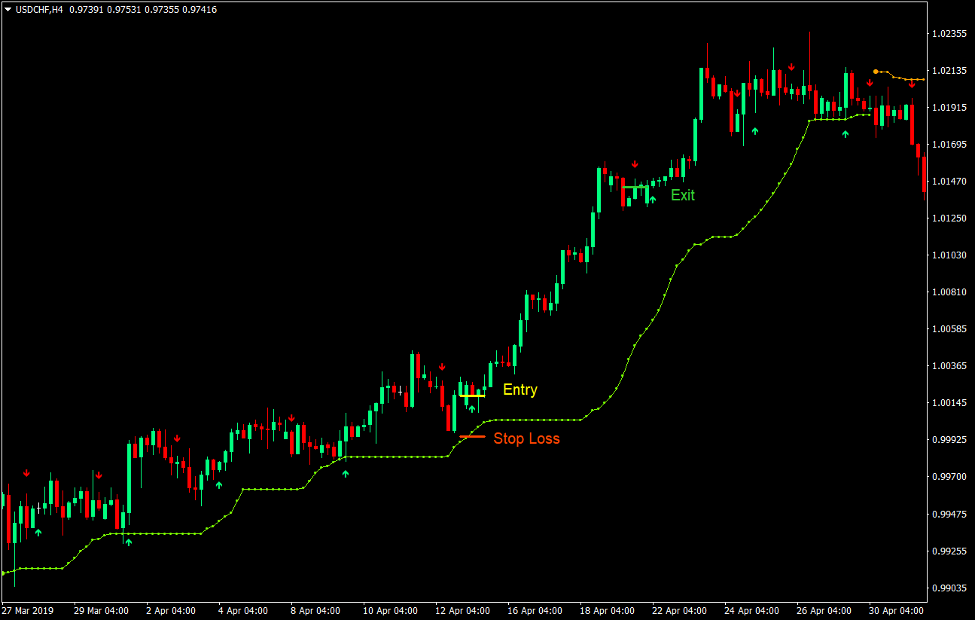
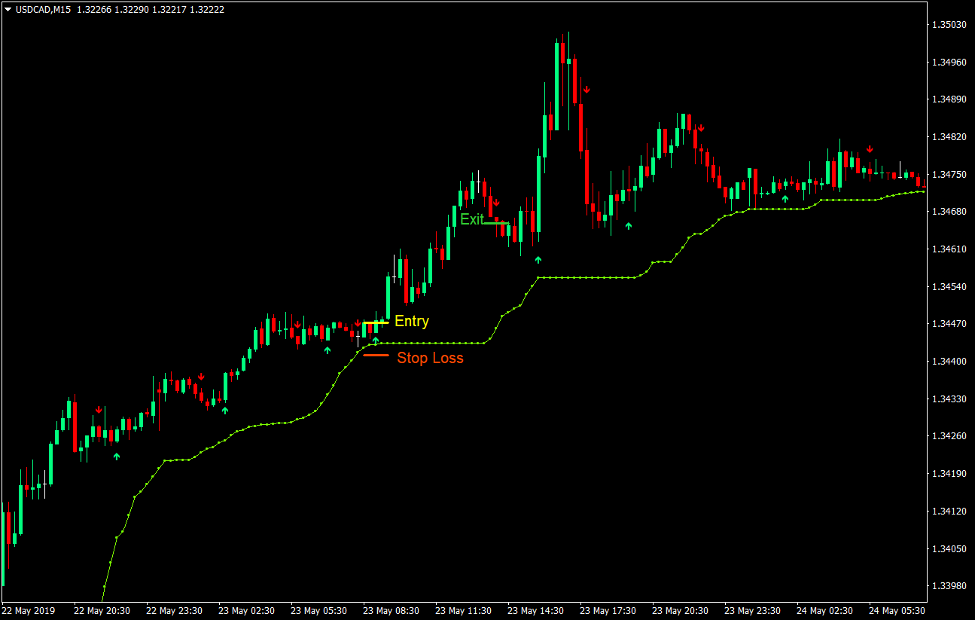
Setup for Trades
Entry
-
The BBands Stop Line should be at the top of price action and should be in color orange
-
The price action should have lower swing highs or swing lows.
-
The BBands Stop Line should be the price that is retracing.
-
The EMA Crossover Signal indicator should show an arrow pointing downward.
-
On confirmation of the conditions, enter a sale order
Stop Loss
-
Place the Stop Loss above the BBands Stop Line.
Exit
-
When the EMA Crossover Signal indicator points up, close the trade.
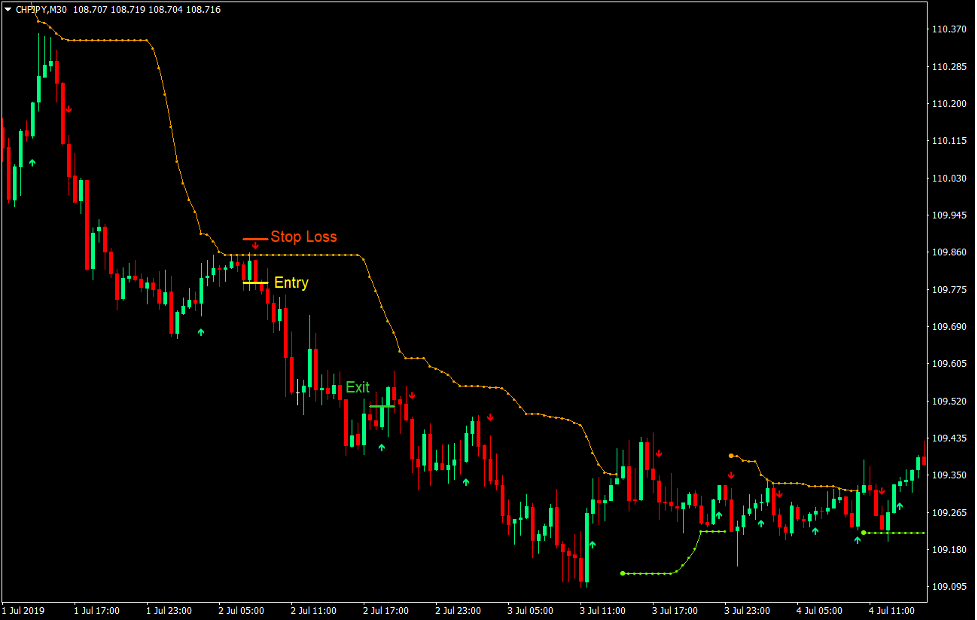
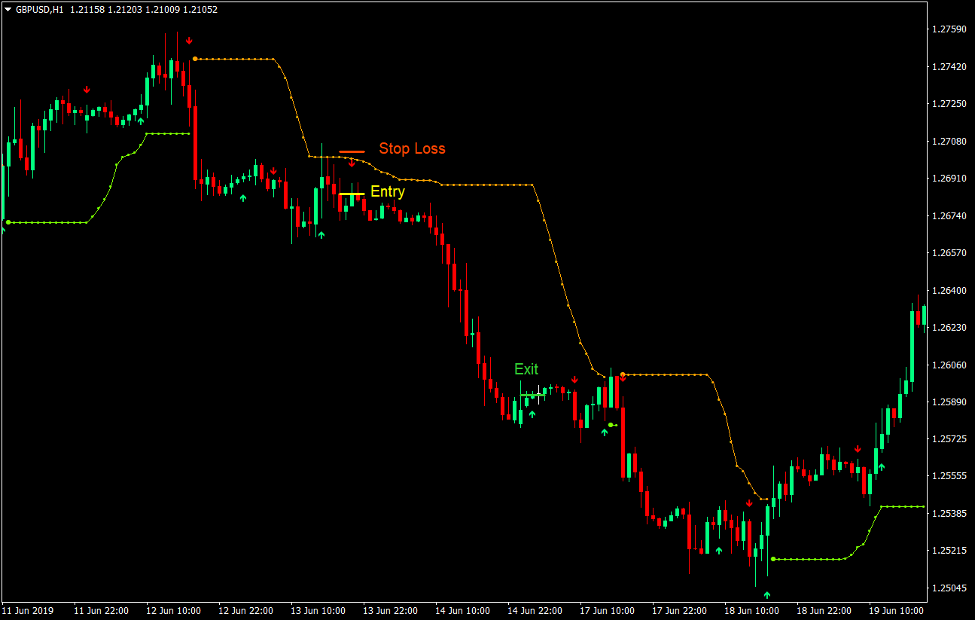
Conclusion
When used in a market that is trending, this trading strategy can work very well. It takes the trend into consideration while waiting for a market price that is reasonable.
This allows traders to trade with high probability setups while still offering a good potential reward-risk ratio.
If traders can identify the right market conditions to trade this strategy, they could be able to make consistent profits whenever the opportunity arises.
Forex Trading Strategy Installation Instructions
Stop and Go Forex Trading Strategy combines Metatrader 4 (MT4) indicators and a template.
This forex strategy aims to transform historical data and trading signals.
The Stop and Go Retracement Forex Trading Strategy allows you to spot patterns and peculiarities in price dynamics that are not visible to the naked eye.
This information allows traders to assume additional price movements and adjust their strategy accordingly.
Forex Metatrader 4 Trading Platform
-
Support available 24/7 by an international broker.
-
Over 12,000 assets, including Stocks, Indices, Forex.
-
Spreads and execution of orders are faster than ever with spreads starting at 0 pip.
-
Start depositing now to get a bonus of up to $50,000
-
Demo accounts are available to test trading strategies.

Step-by-Step RoboForex Trading Account Open Guide
How do you install Stop and Go Retracement Forex Trading Strategies?
-
Get Stop and Go Retracement Forex Trading Strategy.
-
*Copy the mq4 & ex4 files to your Metatrader Directory/experts /indicators /
-
Copy the tpl (Template) file to your Metatrader Directory/ templates
-
Your Metatrader client can be started or stopped.
-
Choose the Chart and Timeframe in which you would like to test your forex strategy
-
Right-click on your trading chart, hover over "Template",
-
Select Stop and Go Retracement Forex trading strategy
-
Your Chart will show that the Stop and Go Forex Trading Strategy is now available
*Note that not all forex strategies include mq4/ex4 files. Some templates can be integrated with the MT4 indicators from the MetaTrader Platform.
--------------------
www.forexmt4indicators.com/stop-and-go-retracement-forex-trading-strategy/?utm_source=rss&utm_medium=rss&utm_campaign=stop-and-go-retracement-forex-trading-strategy
Did you miss our previous article...
https://11waystomakemoney.com/forex/reversal-navi-indicator-mt4
 Make Money OnlineForexInvestingBitcoinVideosFinancePrivacy PolicyTerms And Conditions
Make Money OnlineForexInvestingBitcoinVideosFinancePrivacy PolicyTerms And Conditions
