Introduction to SK Days of Week Indicator
Many traders make assumptions about how price will behave on a given trading day. Some traders believe Fridays are the most risky day to trade because it is the end of the week. This could be because of the volatility that traders experience when they close their positions for week. Low trade volumes could also explain it. Another possibility is that Mondays are the most productive days for gaps.
Traders can test these hypotheses using the SK Days of Week indicator, which allows them to identify the days of week on the price charts.
What's the SK Days of Week indicator?
The SK Days of Week indicator is a custom indicator that helps traders identify the day of week on the price charts. It simply labels each candle or period with the day of week at the beginning of each trading day. This allows traders to see how prices change on any given day.
Below is a chart that shows the SK Days of Week indicator on the hour chart. It has period separators to show the days. This chart shows traders how price action performed on an hour-to-hour basis for each trading day.
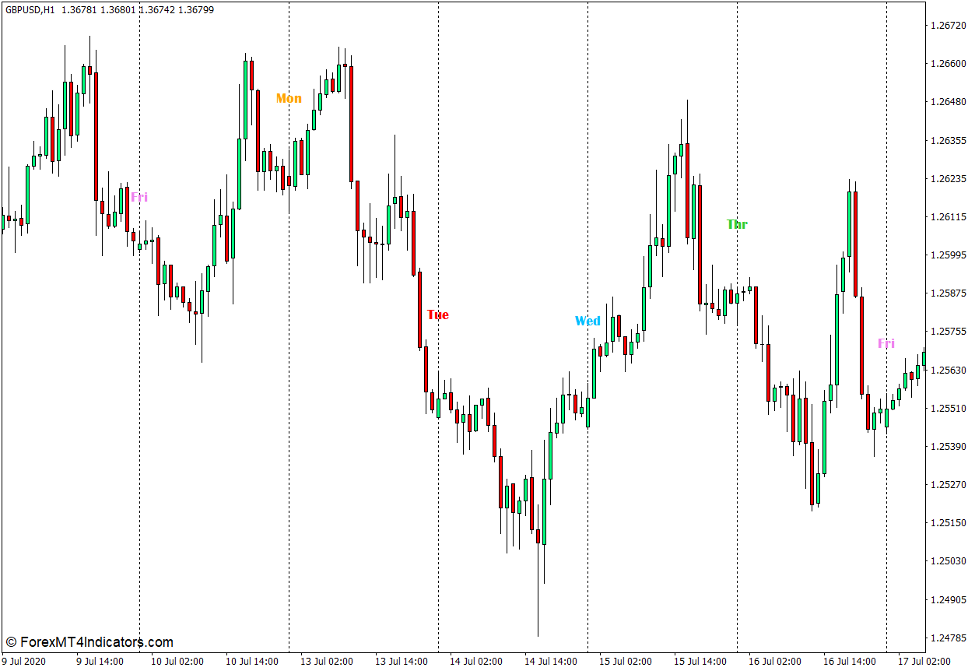
The chart below, however, shows the SK Days of Week indicator on the daily chart. This chart displays how price changed on a daily basis using a candlestick pattern.
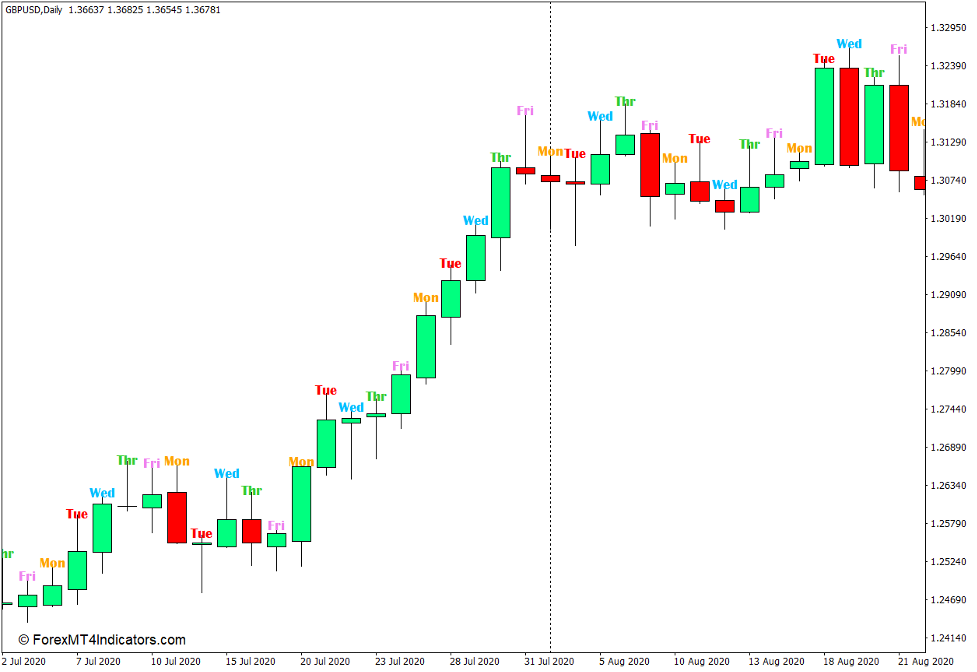
How does the SK Days of Week indicator work?
The SK Days of Week indicator uses a simple algorithm in its program script that retrieves information from the broker's price feed. The candle is then labeled according to the time of the new trading day.
How to use SK Days of Week indicator for MT4
The SK Days of Week indicator has many setting options that traders can use to alter the visual appearance of the indicator.
The variable "BarCount" modifies how many days the indicator would label each day as the day of the week.
TextDistance adjusts the distance between the candlestick formations and the trading day label.
"Font" allows traders the ability to choose which font would be used for each trading day.
The "FontSize” option allows traders to change the text size for their trading day labels.
You can choose the color each trading day will be labeled using the "TextColor_ " options.
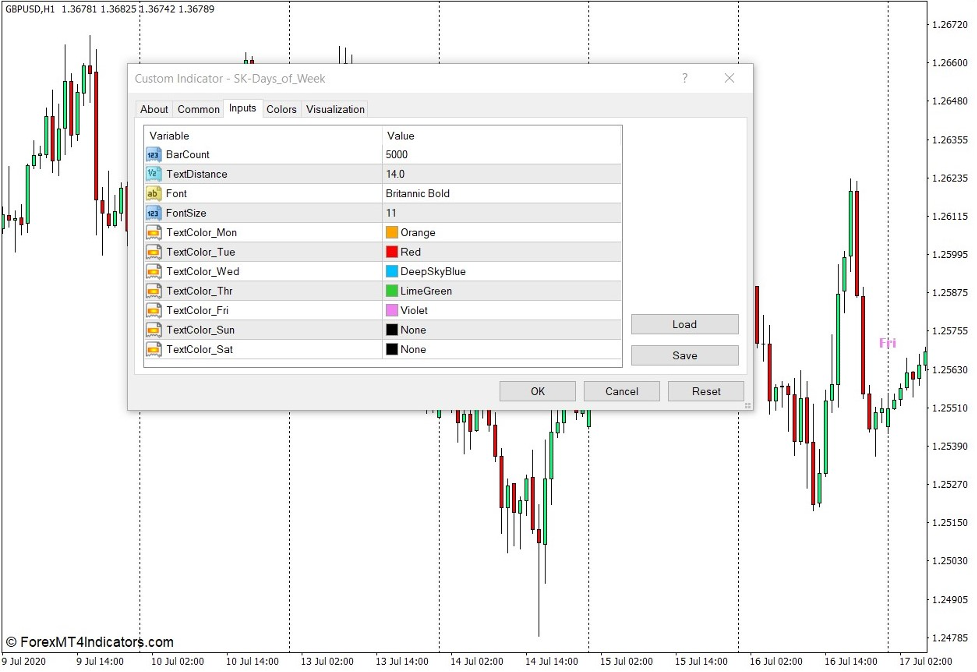
This indicator can be used by traders to see how the price behaves on each trading day. A trading hypothesis could be developed that describes how price will behave on a given day. Then they can test it and see if it holds up on the price chart. Based on their observations, they could adjust their trading strategies.
Conclusion
This indicator doesn't provide technical analysis indicators like many technical indicators. It doesn't provide any trend or momentum direction, and it does not show reversals. It doesn't provide any indications as to when to enter or exit a market or which trade direction you should take.
It can still be useful as it can help traders see how prices behave with each trading day. It can help traders identify any correlation between price movement and day of week.
Indicators - Download Instructions
SK Days of Week indicator for MT4 (Metatrader 4 or MT4) is a Metatrader 4-indicator. Its purpose is to transform the accumulated historical data.
MT4's SK Days of Week indicator allows you to spot patterns and peculiarities in price dynamics that are not visible to the naked eye.
This information allows traders to assume additional price movements and adjust their strategies accordingly. Click Here for MT4 Strategies
Forex Metatrader 4 Trading Platform
-
Support available 24/7 by an international broker.
-
Over 12,000 assets, including Stocks, Indices, Forex.
-
Spreads and execution of orders are faster than ever with spreads starting at 0 pip.
-
Start depositing now to get a bonus of up to $50,000
-
Demo accounts are available to test trading strategies.

Step-by-Step RoboForex Trading Account Open Guide
How do I install SK Days of Week indicator for MT4.mq4
-
Download SK Days of Week Calculator for MT4.mq4
-
Copy SK Days of Week indicator for MT4.mq4 into your Metatrader Directory / experts / indicators /
-
Metatrader 4 Client can be restarted or started
-
Choose Chart and Timeframe to test your MT4 indicator
-
You can search "Custom Indicators" using your Navigator, mostly left in your Metatrader4 Client
-
Right click on SK Days of Week indicator for MT4.mq4
-
Attach a chart
-
Change settings or click ok
-
Your Chart contains the Indicator SK Days of Week For MT4.mq4
How do I remove the SK Days of Week indicator for MT4.mq4 in your Metatrader chart?
-
Select the Chart in which the Indicator is running in your Metatrader4 Client
-
Right-click to open the Chart
-
"Indicators list"
-
Select the indicator and click delete
SK Days of Week Calculator for MT4 (Free download)
--------------------
www.forexmt4indicators.com/sk-days-of-week-indicator-for-metatrader-4/?utm_source=rss&utm_medium=rss&utm_campaign=sk-days-of-week-indicator-for-metatrader-4
 Make Money OnlineForexInvestingBitcoinVideosFinancePrivacy PolicyTerms And Conditions
Make Money OnlineForexInvestingBitcoinVideosFinancePrivacy PolicyTerms And Conditions
