There’s a plethora of commission-free online brokers out there. But if you’re an active trader who frequently trades options, you need a platform that has the investing tools you need while still being low-fee.
That’s where tastyworks, a newer player in the online brokerage place, could come in handy.
This low-commission broker lets you trade options, futures, stocks and ETFs, and even cryptocurrency. If you’re looking for an affordable way to trade options and futures and in-depth trading tools, tastyworks could be the right brokerage for you.
- Comprehensive tools for options trading
- Capped commission structure for lower fees
- Stocks, ETFs, an cryptocurrency investing is also available
|
|---|
| |
| Stocks, ETFs, Options, Futures, Cryptocurrency |
| |
| $0 for Stocks and ETFs, Fees for Options, Futures, Crypto |
| |
What Is tastyworks?
Tastyworks is an online brokerage based in Chicago, Illinois that began in 2017. This retail broker states it provides “professional-grade, world-class technology to retail traders at industry-leading prices.”
Despite being a younger company, the team behind tastyworks is anything but green. In fact, tastyworks’ co-founders Scott Sheridan and Tom Sosnoff were previous co-founders of thinkorswim, a trading platform by TD Ameritrade that focuses on options and futures trading.
Considering the team’s background, it’s no surprise that tastyworks also focuses on derivatives trading, equity options, futures, and futures options.
What Does It Offer?
Tastyworks is different from your average online broker that focuses on commission-free stock and ETF investing.
Tastyworks still lets you invest in stocks and ETFs without paying fees. But the company really caters to active traders who primarily deal in options and futures, so it’s not for passive investors.
But if you want robust research tools and affordability for options and future trading, tastyworks certainly has some enticing features to try out.
Different Account Types
One common drawback of newer online brokerages is a lack of account types. However, tastyworks doesn’t suffer from this problem, and you can open a variety of investing accounts to suit your needs.
Tastyworks account types include:
Individual Accounts: Open a margin trading or cash account. Note that you must maintain a minimum balance of $2,000 to access margin trading.
Retirement Accounts: Tastyworks includes Traditional, Roth, and SEP IRAs.
Entity Accounts: Open a corporate account for a C-Corp, S-Corp, LLC, or Partnership. You can also open trust accounts.
Joint Accounts: Tastyworks lets you open a tenants in common account or a “with rights of survivorship” (WROS) account.
One advantage of tastyworks is that it also offers individual cash and margin accounts plus joint accounts to international customers. Currently, tastyworks supports traders in dozens of countries alongside the United States and is continuing its international expansion.
According to tastyworks, approval for domestic accounts typically takes one to three business days. International accounts take up to five to seven business days for approval. Overall, tastyworks offers a healthy range of account types and is continuing to expand its international availability.
Multiple Investing Options
When you sign up for tastyworks, you complete a brief investor profile that outlines your investing experience, goals, and financial situation. You then get a trading level based on your investor profile that determines which trading features you have access to.
For example, if you’re a beginner investor, you might have a “Limited” trading level, which restricts short selling, futures, and selling naked calls and puts.
However, tastyworks lets you upgrade your account to unlock more features. And upgrading just depends on how you self-report on your investor profile, so you don’t have to pay more to get more features.
The most robust trading plan on tastyworks is The Works. This individual margin account supports trading for:
- Covered and uncovered options
- Covered and uncovered options spreads
- Futures
- Options on futures
- Stocks and ETFs
As for actually placing trades, you use tastyworks’ mobile app, desktop portal, or web application. Investors have several order types as well, including:
- Limit
- Stop Limit
- Market
- Stop Market
- Bracket and Conditional Orders
- Good until canceled and good until date orders
Overall, tastyworks gives you way more investing options than sticking with a robo-advisor or simpler investing apps like Robinhood.
Cryptocurrency Trading
If you want to add cryptocurrency to your portfolio, you’re in luck. Tastyworks now lets customers invest in crypto after enabling this feature in their accounts, similarly to upgrading their account plan.
You enable crypto trading for your account under the “Trading Preferences” tab. Enabling crypto trades creates a crypto wallet with Zero Hash, tastyworks’ crypto custodian.
From there, you place crypto trades similarly to stock and futures orders. Order types include dollar amount, market, and limit, and there’s a $1 trading minimum on crypto orders.
Currently, tastyworks supports over 25 cryptocurrencies, including:
Bitcoin
Cardano
Chainlink
Dogecoin
Ethereum
Litecoin
Polkadot
Shiba Inu
Solana
Tezos
Uniswap
Note that crypto trading is only available for an individual cash or margin account. Tastyworks is expanding trading to account types like IRAs and joint accounts, but for now, companies like Bitcoin IRA are a better choice for IRA crypto investing.
Additionally, if you want more coin support and options like crypto staking to earn passive income, crypto exchanges like Coinbase or Gemini are better than tastyworks.
Trading Tools And Charts
Tastyworks lets you trade through its mobile app, web version, or desktop app. But if you’re an active trader and want the most trading tools possible, downloading the free desktop app is your best option.
Tastyworks also shines for options traders. Some useful trading tools you get include:
- Curve Analysis: Set up trades using a table view or curve view to visualize profit, breakeven, and loss areas.
- Trading Strategies: Utilize trading strategies like iron butterfly options and iron condor.
- Quick Order Adjustments: Quickly adjust unfilled orders with a single click and cancel, replace, duplicate, or invert them.
- Percent Of Profit: Tastyworks lets you lock in winners at various profit targets so you can place options trades and choose when the order closes automatically so you don’t have to stare at your account all day.
Technical Indicators: Create your own watchlists and use charting tools with indicators like delta, gamma, theta, vega, and implied volatility.
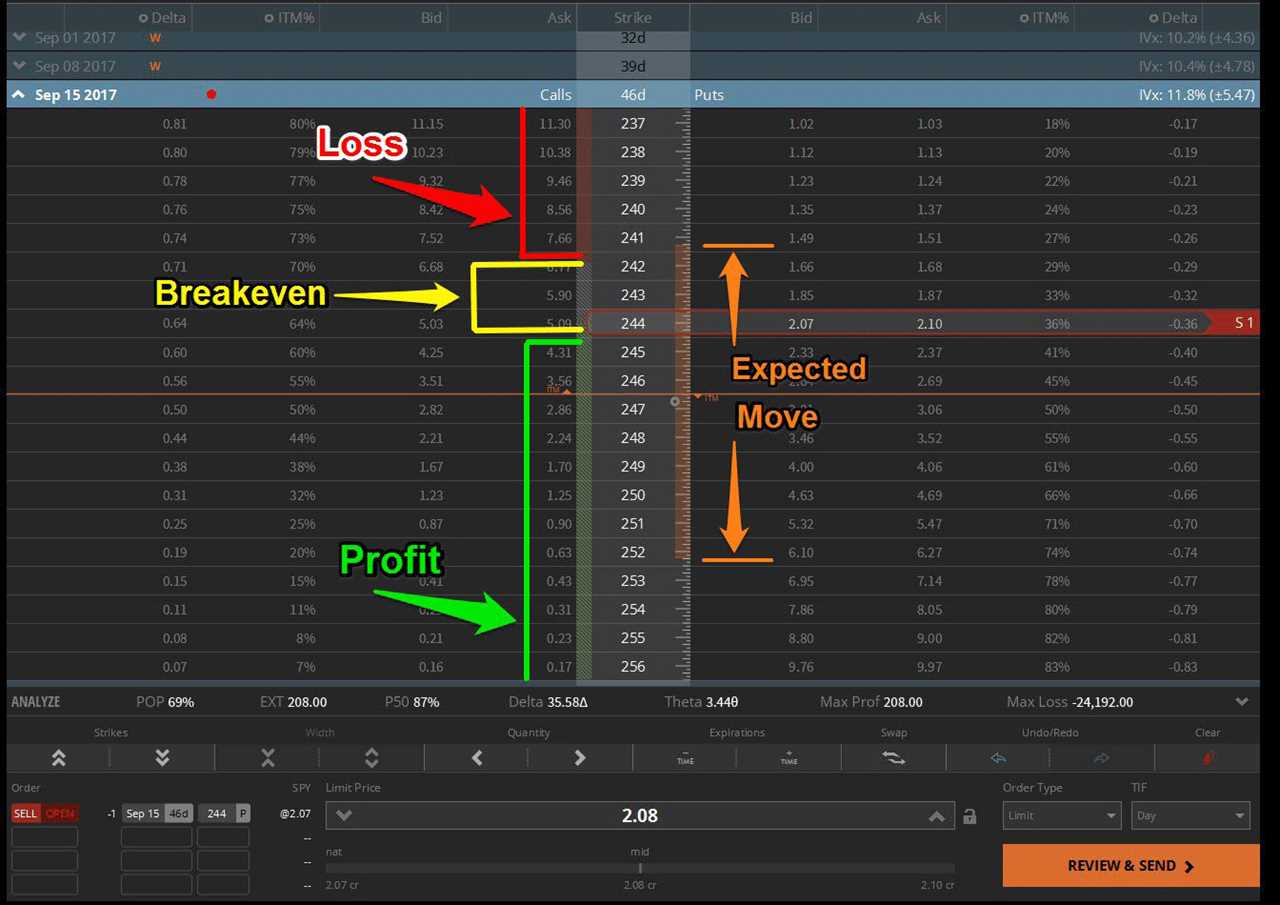
For complete beginners, this can be overwhelming, especially if you’re using its desktop application. This is because of the amount of data you get and number of technical indicators you can use for options trading.
However, tastyworks’ desktop version is for high-volume traders who need incredibly fast quotes, order execution, and as much data as possible.
The web-based version is slightly toned-down, but you still get most of the charting and visualization tools you get with the desktop app. And if you prefer trading on the go or want to watch your options and futures trade while away from your computer, the mobile app has you covered.
Portfolio Analysis
Tastyworks is a robust solution for options and futures traders who want as many trading tools and data as possible. But, this doesn’t mean regular investors who prefer stocks and ETFs don’t get any tools.
With the quiet foundation, you get a free portfolio analysis of your portfolio and holdings across your different brokerages. Quiet foundation is part of the tastynation house of brands, which includes tastyworks and tastytrade.
This portfolio analysis provides a six-point analysis of your holdings. Quiet foundation uses Exploratory Portfolio Intelligence (EPI), its own research model, to score your portfolio using metrics like:
- Capital at risk
- Diversification
- Liquidity
- Net opportunity
- Portfolio-to-index evaluation
- Probability of gain/loss within one year
This portfolio analysis is free, and you also get a phone call to talk about the report in case you have questions.
Overall, this feature isn’t as useful if you predominantly trade options and futures. But it’s still a nice free feature that tastyworks customers can use if they want an in-depth analysis of their portfolios.
Education Modules
Tastyworks caters to experienced traders who want to actively trade options and futures. But this doesn’t mean you have to be a professional investor to try out the platform.
In fact, tastyworks does a good job at providing value to complete beginners through its parent company tastytrade.
If you create a free tastytrade account, you can subscribe to a range of free newsletters like:
- Cherry Picks: Get weekly quantitative research reports for breaking news on earnings, trading opportunities, and market movers.
- Futures Insights: A free monthly newsletter with commentary from professional futures traders.
- Cherry Bomb: Get daily pre-market ideas from co-foundersTom Sosnoff and Tom Preston.
Tastytrade also offers free modules to learn about options strategies, portfolio management, futures and options for beginners, implied volatility, and dozens of other topics.
Are There Any Fees?
Creating a tastyworks account and downloading the desktop or mobile app is free. But tastyworks charges various fees depending on what you’re trading:
Tastyworks Pricing and Fees |
|---|
Cell | | |
Options On Stocks & ETFs ($10 Max Per Leg) | | |
| | |
| | |
| | |
| | |
| | |
| | |
| | |
| | |
Having capped commissions really makes a difference for larger trades. For example, making 20 puts/calls on a single leg costs $10 in opening commissions on tastyworks, not $20. Similarly, it doesn’t matter if you’re buying $1,000 of Bitcoin or $5,000; you just pay $10 in opening fees.
Tastyworks also has potential banking fees you should note:
- ACH Deposits and Withdrawals: Free
- Outgoing Domestic Wire: $25
- Outgoing Foreign Wire: $45
- Domestic Check: $5
- Foreign Check: $10
- Returned Check/Wire/ACH Recall: $30
- IRA Closing Fees: $60
Finally, tastyworks has different margin rates depending on your debit balance. For example, a balance of $0 to $24,999 results in an 8% rate, but you can get as low as 5% for having $1,000,000+ in your balance.
You can view a complete list of tastyworks trading fees, bank fees, and margin rates on its website.
How Does tastyworks Compare?
Tastyworks provides a wealth of trading tools and data to help futures and options traders. And, the platform still lets you invest in stocks, ETFs, and cryptocurrencies.
However, if you want more features for stock and ETF investing, like stock screeners and more market news, tastyworks isn’t the best brokerage. In this case, alternatives like Interactive Brokers and TD Ameritrade are worth considering.
How Do I Open An Account?
Opening a tastyworks account is free. There aren’t account minimums either, but you need $2,000 or more to unlock margin trading.
You open an account by providing your email and picking a username. From there, you choose your country of residence and the type of account you’re opening.
Tastyworks also requires several pieces of personal information to finish opening an account, including your:
- Name
- Address
- Citizen status
- Date of birth
- Employment information
- Phone number
- Social security number
Finally, tastyworks also runs a soft credit check through Equifax, but this doesn’t impact your credit score. If you have a credit freeze, you can submit a government-issued ID and a copy of your social security card, W2, or SSA Benefits Statements instead.
Is It Safe And Secure?
Tastyworks states it encrypts as much data as possible and that it uses industry-standard encryption protocols to keep your personal information secure. It also works with security consultants to audit and improve its security.
Furthermore, tastyworks is a member of the Securities Investor Protection Corporation (SIPC). This can cover customer claims up to $500,000 and up to $250,000 for cash claims.
Tastyworks also has an insurance policy that provides protection for securities and cash up to an aggregate of $600 million. In other words, you get both SIPC protection and additional coverage to supplement SIPC protection.
Finally, you can improve your own account security by enabling features like two-factor authentication via SMS or an authenticator app.
How Do I Contact tastyworks?
Tastyworks uses a chat support system on its website to provide customer service.
To contact tastyworks, you type your question or problem into the live chat box. The website then provides links to relevant help desk articles you can review to potentially answer your problem. If you still need assistance, tastyworks connects you to its customer support team for live chat support instead.
You can also contact tastyworks support at [email protected] or by calling 888-247-1963.
Is It Worth It?
If you want to actively trade options and futures and enjoy low trading fees, tastyworks is worth using. The range of trading tools you get that are geared towards options trading is also a massive perk. Plus, you still get commission-free stock and ETF trading and decent crypto support.
Tastyworks falls a bit short if you want to invest in equity securities like mutual funds or fixed-income investments like bonds. In this case, using online brokers like TD Ameritrade is a better choice. And if you’re looking for fractional shares and simple stock and ETF trading, investing apps like Robinhood are better options.
But the bottom line is that tastyworks is one of the best ways to trade options and futures. And, you can always use tastytrade courses to learn the ropes if you’re brand new to this type of investing.
tastyworks Features
| Individual, Joint, Traditional IRA, Roth IRA, SEP IRA, Corporate, and Trust accounts
|
| |
Minimum Balance Requirement | |
Commission-Free Stock and ETF | |
| |
| |
| |
| |
| |
| |
Web/Desktop Account Access | |
| |
By: Tom Blake
Title: Tastyworks Review 2022 – Features, Pros & Cons, & Trading Fees
Sourced From: thecollegeinvestor.com/39433/tastyworks-review/
Published Date: Tue, 01 Mar 2022 08:10:00 +0000
-----------------------------
 Make Money OnlineForexInvestingBitcoinVideosFinancePrivacy PolicyTerms And Conditions
Make Money OnlineForexInvestingBitcoinVideosFinancePrivacy PolicyTerms And Conditions
